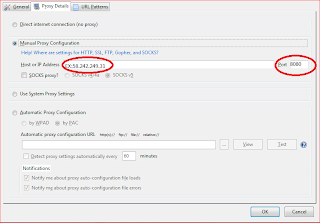As You Have Seen Many People Using A Single Name ID On Facebook .. And You Did Wonder How They Did That Because Facebook Won't Let You Make A Single Name ...So, All You've To Do Is Follow Simple Steps To Make Your Facebook ID Single,To perform this trick, may need to access proxy websites. You can also use VPN software to the trick but I will teach you with Firefox Add-ons.
Step #1: Log in to your Facebook account and reach Account Settings.
Step #2: Change the Language to "Bahasa Indonesia".Now you are all most done now log out to your account.

Step #3: Now, you need to show Facebook that you are from Indonesia so that Facebook will
believe as though you are an Indonesian. this will allow you to have single name on Facebook.
Step #1: Log in to your Facebook account and reach Account Settings.
Step #2: Change the Language to "Bahasa Indonesia".Now you are all most done now log out to your account.
Step #3: Now, you need to show Facebook that you are from Indonesia so that Facebook will
believe as though you are an Indonesian. this will allow you to have single name on Facebook.
Step#4:Now you need to change your Ip address.You can do it manually but my advice is use foxy proxy.It's a fire fox add -ons and it's user friendly.if you don't know how to use proxy ip in fire fox read this post.
Step#5:Use foxy proxy and log in to your Facebook account.Go to account setings
Step #6: Now, try to change your name on your Facebook account as you do normally. Leave the Last Name empty. Enter your password and save settings.

And, voila, Facebook has accepted your name change now.
After changing your name, Change your language disable foxy proxy And enjoy your single name on Facebook.
And, voila, Facebook has accepted your name change now.
After changing your name, Change your language disable foxy proxy And enjoy your single name on Facebook.