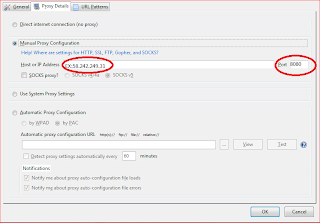As an SEO, you may occasionally need to use a proxy, whether you are working on multilingual projects or just keeping your identity hidden. So here you are, a quick 10-minute guide to using a proxy IP. here i Use a fire fox add-ons called foxy proxy.This is very helpful and user friendly add-ons.Just flow the below steps and enjoy your 100% worked free proxy.
Step1: open your fire-fox browser and click menu baton left side on a corner and click "Add-ons" look at the below picture
Step2: write in the search box(left side on a corner) "foxy proxy" and serch for it.look at the pic.
Step3: Just install it and "restart" your fire fox..
Step 4:Now your foxy proxy is ready to use. you find it in your firefox menu bar and the logo look like the below image.
Step5:Now click the logo.There open a pup up window now just click "Add new Proxy".see the below image.
Step6:In this window don't change anything just add the IP address and port and click "OK". see the below image.
How To use forxy proxy? Right click on foxy proxy logo.you see your added ip list there just chose one and use it.
[Note:if you have no idea how you get the Ip use Hide my ass proxy list]